Tip: Start typing in the input box for immediate search results.
-
Feature
-
Interface
-
File Operation
-
Design Central
-
Basic Setting
-
Viewing Tools
-
Object Operation
-
Drawing
-
Parametric
-
Graph Editing
-
Graph Transform
- Move
- rotate
- Transform Again
- Mirror
- Arc and Line Fit
- Envelop Distortion
- Perspective Distortion
- Push and Pull Distortion
- Twist Distortion
- Shadow Distortion
- Curve Zmap
- Auto Nesting
- Interactive Nesting
- Clone Along a Curve
- Rectangular Clone&Polar Clone
- Clone along a Line
- Clone along an Arc
- Clone along a Spiral
- Scale 2 Points
- Orient 2 lines
- 3D Move
- 3D Rotate
- 3D Scale
- 3D To XY Plane
-
Image Processing
-
Text Editing
-
Node Editing
-
Graph Toolpath
- Tool Path
- Profile Machining
- Area Clearance
- Flute Machining
- 3D Corner Engraving
- Midine Machining
- Drilling
- Insert And Inlay
- Intelligent Machining
- Prism Machining
- Embossing Machining
- Toolpath output
- Tool Management
- Toolpath Walk Simulation
- Toolpath Shaded Simulation
- Post Set
- Toolpath Regenerate
- Toolpath Stat
- Chamfer Machining
- Adaptive Area Clearance
-
Image Toolpath
-
Wireframe Toolpath
-
Toolpath Edit
-
Waveboard
-
Mesh
-
Surface
- Surface
- Import Surface File
- Standard Surface
- Freeform Surface
- Chamfer Surface
- Fillet Surface
- Extend Surface
- Show Effect
- 3D-Spline
- To 3D Curve
- Curve Project to Surface
- Pullback
- Extract Edge
- Split at Isocurve
- Trim at Curve
- Trim at Surface
- Untrim
- To Mesh
- Edit Node of Surface
- Insert Control Point
- Vari Fillet Surfaces
-
Surface Toolpath
Surface Rough Plunge
Rough Plunge create drilling-type tool motions for the fast removal of high volumes of material. This procedure is an economical way of deep machining cores, cavities, high shoulder slots and straight or sloped walls.This is a High Efficiency Cutting (HEC) procedure. Plunge mills transfer cutting forces axially, minimizing vibration and deflection.
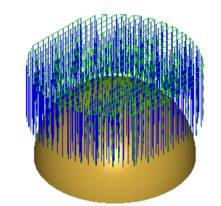
Command:
Menu【Toolpath > Surface Rough > Rough Plunge】
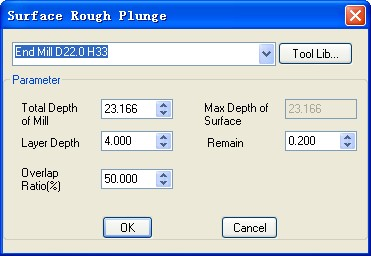
Steps:
1. Select surface.
2. Click Menu【Toolpath > Surface Rough > Rough Plunge】.
3. Set the parameters, click OK button.
Parameters:
Total depth of Machining:the actual total depth of machining required.
Max depth of Surface:the max depth of surface is to machine.
Layer depth: depth of each layer.
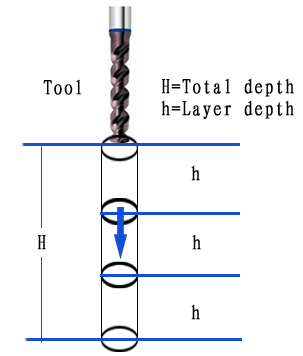
Remain: you can set surface remain which is the shortest distance between the original surface and surface after carving.
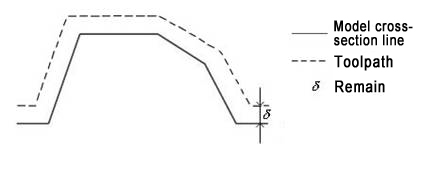
Overlap Rate: is the ratio of the width of the tool bottom blade to the width of the last Toolpath.
