Tip: Start typing in the input box for immediate search results.
-
Features
-
Interface
-
File Operation
-
Design Central
-
Basic Settings
-
Viewing Tools
-
Drawing
-
Parametric
-
Graph Editing
-
Graph Transform
-
Object Operation
-
Image Processing
-
Text Editing
-
Node Editing
-
Nesting
-
Path
-
case
-
Basic Settings
- Articles coming soon
Image Stripping
To display an image in stripe form, and the stripped image can be used in engraving.
Command:
Menu【File >Image Processing > Image stripping】 Standard Bar
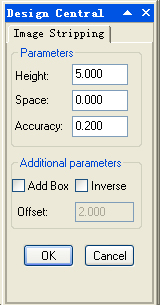

Steps:
1. Select the image.
2.Click Menu【File >Image Processing > Image stripping】.
3. Set the parameters.
4. Click OK button.
Parameters
Height: the height of every strip of the image.
Space: the space between every two stripes.
Accuracy: the higher the value is, the more accurate the image is.
Additional parameters:
Add box: A box is added around the processed image if this function is started.
Inverse: The inversed image will be processed.
Offset: is the distance between the sides of the box and the edge of the image.
