->Ucannest Knowledge Base
Ucannest Pro = Ucannest Standard Version + Interactive nesting + Plate & Remnant Management. Features
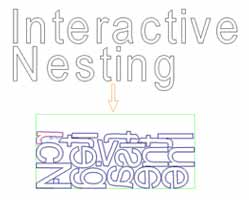
|
Interactive Nesting After setting the parameters of kerf width, cutting margin compensation and iteration count; You can automatic nest the parts, and then you can reselect this parts, and manually nest objects, this function support drag, drop and bump features. |
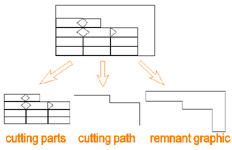  
|
Plate & Remnant Management The Plate/Remnant Inventory Database stores a list of all the plates and remnant one has stored at his facility. Once this list is created, it can be accessed within Ucannest so that a user can easily see what he has available to him to nest on. Remnant boundary The remnant boundary can be created and shown during auto nesting and interactive Nesting, and the range of it will be changed when you move the part. The remnant boundary slices the parts from the plate, so that tedious manual cutting is replaced. Save Remnant Figure After editing serial number, material, thickness, quantity, length, width, area. you can add remnant figure into the plate/remnant database so that the remnant figure can be found easily when you want to use it. Open Remnant Database When Open the plate/remnant database, in the list of plate/remnant, locate and click the plate you want, and then you previw the figure of the plate/remnant. and you can search, sort or list the plate/remnant with key word as area, thickness, length, width so that the suitable remant can be found easily. |
